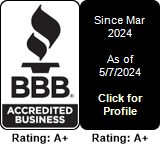Custom Destinations
Custom Destinations
Custom Destinations allow the definition of custom destinations that can be used in other Configuration settings.

In its simplest form, it would be used to “Forward call to”, as shown below:

More complicated scenarios can be made. As you can see, one of the options is even “Read a Variable”, where we can set the value from a variable which we can then use in the Flows section
Forward call to – will forward the call to an outbound number, using atimeoutforthe dialing. The dialing timeout has to be entered separated by a comma. The CallerIDcanbe chosen from the usual Caller ID available and use the Original Caller ID of the callreceived.
Alter Caller ID to– will change the Caller ID to a custom one. Standard Asteriskvariables, like ${CALLERID(num)} can be used.
Alter Caller ID Name to – will change the Caller ID Name to a custom one. StandardAsterisk variables, like ${CALLERID(name)} can be used.
Custom Dial() with param – will use the Dial Commandas argument to a generic Dial command
Use Feature Code – Similar to “Forward call to”, but a feature code can be used
Set Extension to not in use: Sets the extension state to “not in use”
Set Extensions to in use: Sets the extension state to “in use”
Toggle Extension state: Change the extension state from “in use” to “not in use” or vice versa